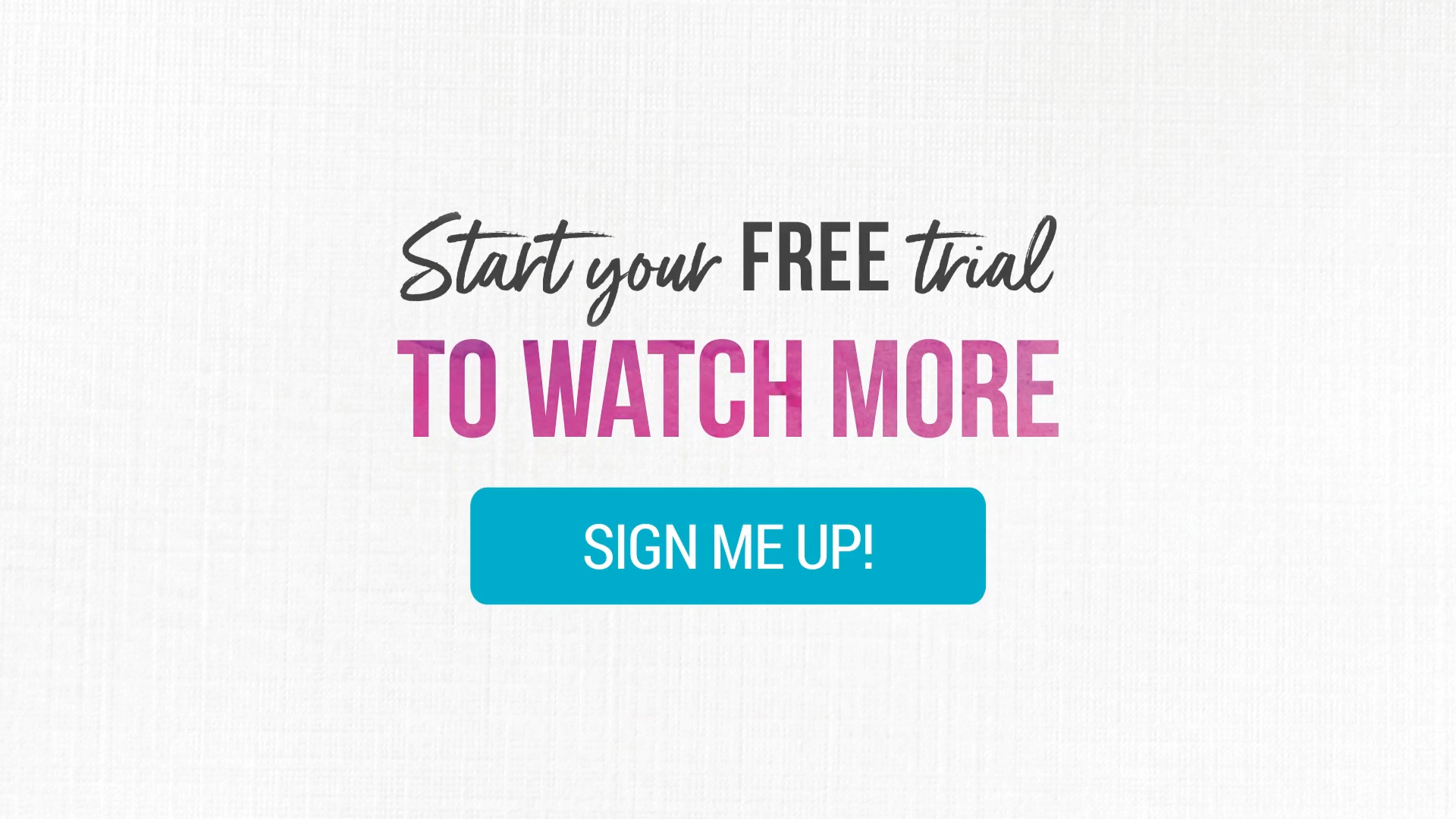All levels
|
1 hour 15 min
|
00:58
|
|
00:31
|
|
16:04
|
|
09:21
|
|
22:42
|
|
25:51
|
Enhance your digital illustration skills with Procreate, an accessible illustration app, guided by professional illustrator Lindsay Stripling. You'll start by laying important groundwork for your next personal project or creative brief in order to prepare a solid illustration with a bold communication of concept. Then Lindsay will show you how to use various functions in Procreate, from drawing with different brushes to keeping your process organized in layers. By the end of the class, you will have a fabulous color mockup for your next illustration project, whether for a client or just for fun.
Learn how to:
Here’s what you’ll need:
- Lindsay uses an iPad Pro 12.9 second generation - visit https://procreate.art/faq for IPad system requirements
- Lindsay uses Procreate version 13.3
- Apple pencil with replaceable nibs
- Procreate comes with brushes, but Lindsay also recommends Vivi Brushes: https://gumroad.com/vvberger or Retro Supply https://www.retrosupply.co/
Downloads:
- Create parameters for a digital illustration project
- Organize layers in Procreate
- Use brushes in Procreate
- Make a color mockup for an illustration project
- Easy-to-follow video lessons on how to make digital illustrations using Procreate
- 6 HD video lessons you can access online anytime, anywhere
- Detailed supply list
- Step-by-step instructions by artist Lindsay Stripling
- The ability to leave comments, ask questions and interact with other students





Member Gallery
Browse members' projects from this class and share your own work! Learn how to take great photos here.
Load More
Transcript
Class PDF
Illustrate in Procreate Reviews
343 users recommended this class to a friend
M H
This was one of the first classes for Proreate that actually made sense to me. Thank you!
More than 3 months ago
Naira Tamanian
Great teacher and excellent class! It was easy to understand, very thorough and just at the right pace. Thank you.
More than 3 months ago
Maureen Carter
I really enjoyed this class. I think it's better if you already know how to use Procreate and can refine your process by learning about Lindsay's. Definitely learned some useful tips and techniques that I will continue to use!
More than 3 months ago