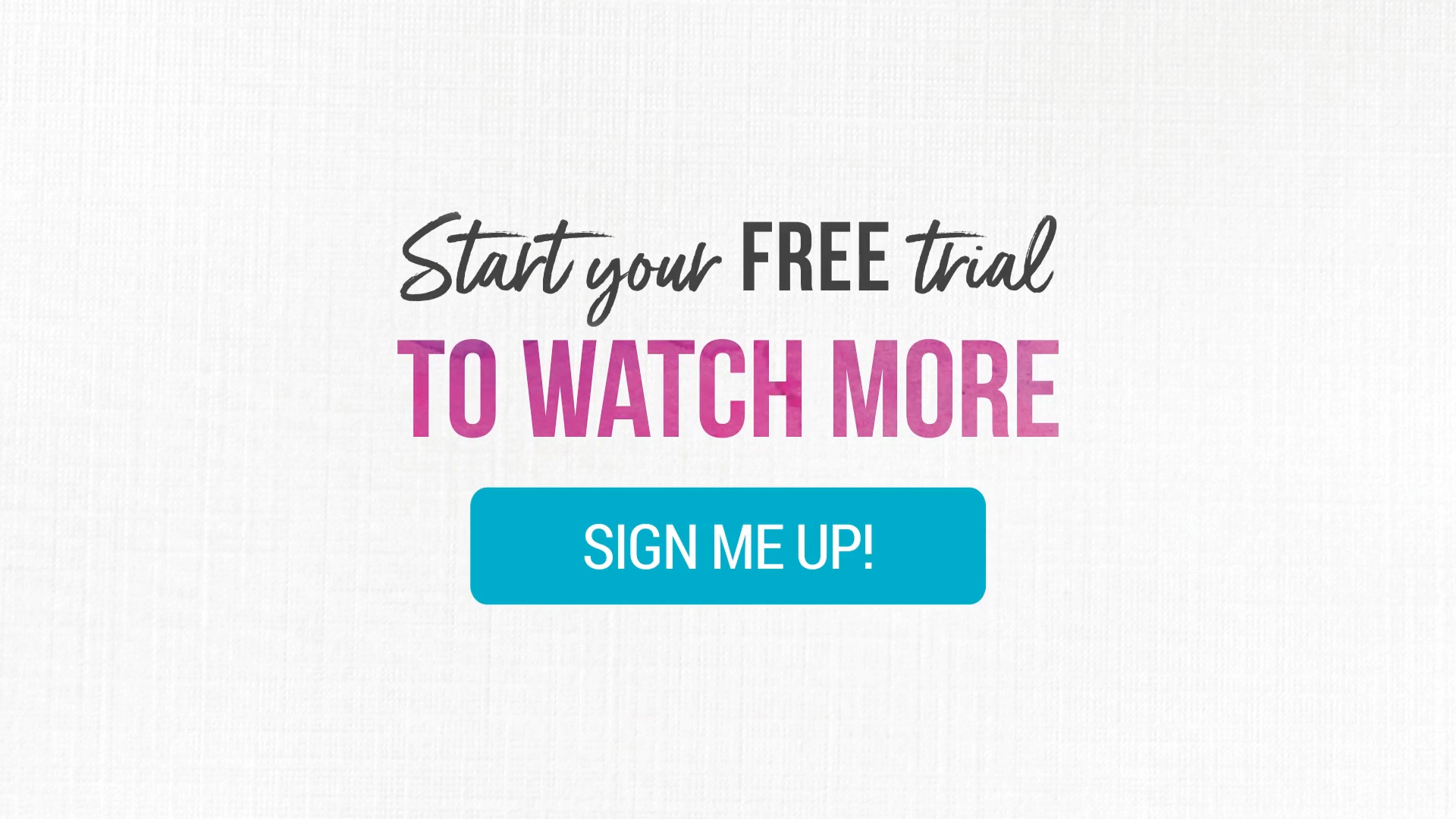Watercolor Painting in Procreate: A Digital Daily Practice

|
01:38
|
|
03:42
|
|
04:09
|
|
03:55
|
|
03:57
|
|
03:03
|
|
22:09
|
|
13:14
|
|
10:31
|
|
08:40
|
|
10:33
|
|
10:59
|
|
12:06
|
|
07:50
|
|
08:19
|
|
04:41
|
|
12:02
|
|
09:37
|
|
04:21
|
|
08:44
|
|
05:39
|
|
07:40
|
|
03:34
|
|
04:33
|
|
05:24
|
|
09:14
|
|
06:54
|
|
09:21
|
|
06:03
|
|
09:42
|
|
07:25
|
|
02:43
|
- iPad (Requires iPadOS 15.4.1 or later)
- Compatible Apple Pencil
- Procreate downloaded from App Store ($9.99) Version 5.3.5 is most recent at time of recording
- If needed, find Procreate FAQs here
Download your digital assets, which include:
- Reference Images
- SI Brushes
- SI Stamps
- Color palatte
- Digital watercolor paper
- Tags template
- Stationery template
- Reference Sheet for brushes and stamps
Books shown on Day 5
- Chibi Samurai Wants a Pet: An Adventure with Little Kunoichi the Ninja Girl by Sanae Ishida
- How to Draw Almost Everything: An Illustrated Sourcebook by Chika Miyata
- The Draw Any Animal Book: Over 150 Simple Step-by-Step Drawing Sequences for Every Kind of Creature by Robert Lambry
- Draw 1001 Animals (Volume 1) by Mark Bergin
- Use clipping masks to paint within the lines
- Work with layers
- Make a stamp from any image
- Turn your artwork into envelopes, cards and tags











There are so many options and features in Procreate, it can overwhelm a beginner. I loved that this class focused on just a few and how to use them to create an effective digital version of an analog medium, watercolor. This class is great for both a beginner digital artist new to Procreate and a traditional watercolor artist who wants to try working digitally. I most appreciated Sanae's spontaneous and improvisational manner of using Procreate. She shows you how to create very natural and loose imagery, which is not what most people imagine when they think of digital art.